Make Updates
We'd like our users to be able to navigate to the article page, view the comments and post them.
Update query
To do that, let's update the query in the article page.
In packages/web/src/pages/Article.tsx, replace the useTypedQuery with:
// Handle empty document cache
// https://formidable.com/open-source/urql/docs/basics/document-caching/#adding-typenames
const context = useMemo(() => ({ additionalTypenames: ["Comment"] }), []);
const [article] = useTypedQuery({
query: {
article: {
__args: {
articleID: id
},
id: true,
url: true,
title: true,
comments: {
id: true,
text: true,
},
},
},
context,
});
In this updated version, we have made a couple of notable changes to our GraphQL query.
Previously we were fetching the id, url, and title fields of an article. Now, we've expanded our query to also get the comments for the article. We are getting each comment's id and text fields.
We are also passing in additionalTypenames in the context. We'll look at why we are doing this below.
Behind the scenes
As we looked at in the last chapter, we are using Urql as our GraphQL client. One notable feature of Urql is the way it caches our requests.
It avoids sending the same request to a GraphQL API repeatedly by caching the result of each query. It works like the cache in a browser. So if you go to your app homepage, navigate to an article, and navigate back; the homepage will load instantly. Urql automatically tracks what's been fetched and refetches queries when the data has been mutated.
By default, this is an in-memory cache, but you can configure Urql to store this in the browser's local storage. Urql's powerful caching mechanism is partly why we recommend it in our starter.
Behind the scenes, Urql creates a key for each request that's sent based on a query and its variables. It also requests additional type information from the GraphQL API. This adds an additional __typename field to a query's results. This field specifies the type being returned, and Urql keeps track of this.
So when we send a mutation and Urql notices that it has a type that was previously requested in a cached query, it'll invalidate that query's cache automatically!
This works great except for the case where a query returns an empty set of results and there is no __typename field. Without this info, Urql wouldn't know that it needs to invalidate the cache.
Next, we need to add the mutation to post a comment.
Add mutation
Add this below the useTypedQuery.
const [result, addComment] = useTypedMutation((opts: CommentForm) => ({
addComment: {
__args: {
text: opts.text,
articleID: opts.articleID,
},
id: true,
},
}));
The useTypedMutation hook is similar to the useTypedQuery hook that we covered in the last chapter. It allows us to send mutations that are defined using TypeScript. Here we are calling the addComment mutation that we added back in the Queries and Mutations chapter.
This query takes two arguments; text and articleID. This will be sent when the user submits the comments form. So let's define a type called CommentForm for it.
Add this below all of our imports at the top of packages/web/pages/Article.tsx.
interface CommentForm {
text: string;
articleID: string;
}
Now let's render the comments.
Render comments
Add this below the HTML <p>...</p> component in the return statement.
<ol className={styles.comments}>
{article.data.article.comments?.map((comment) => (
<li key={comment.id} className={styles.comment}>
{comment.text}
</li>
))}
</ol>
This is grabbing the comments from the query results and rendering each comment.
Next, let's render the comment form.
Add comment form
Add this below the <ol>...</ol> component that we just added.
<form
className={styles.form}
onSubmit={async (e) => {
e.preventDefault();
const fd = new FormData(e.currentTarget);
const text = fd.get("text")!.toString();
e.currentTarget.reset();
text.length > 0 &&
(await addComment({
text,
articleID: id,
}));
}}
>
<textarea name="text" className={styles.field}></textarea>
<Button
type="submit"
variant="secondary"
className={styles.button}
loading={result.fetching || article.stale}
>
Add Comment
</Button>
</form>
There are a couple of things of note here.
- We are rendering a textarea where the user can type in a comment. When they submit the form, we grab the comment text from the
FormDataand call our mutation hook,addComment. - The button to submit the form is a custom component that comes with this starter, called
Button. Aside from being styled, it allows us to display a little spinner when the request is being made. We set this using theloadingprop.
Let's import this Button component and a couple of other things.
Replace the useTypedQuery import in packages/web/pages/Article.tsx with this:
import { useMemo } from "react";
import { useTypedQuery, useTypedMutation } from "@my-sst-app/graphql/urql";
import Button from "../components/Button";
Our components also need some styles, let's add that next.
Style comments
Add the following at the end of packages/web/pages/Article.module.css.
.comments {
padding: 0;
margin: 1rem 0 0;
list-style: none;
}
.comment {
padding: 0.75rem 0;
border-bottom: 1px solid var(--color-divider);
}
.form {
margin-top: 1rem;
}
.field {
width: 100%;
display: block;
max-width: 600px;
}
.button {
margin-top: 1rem;
}
Now if you refresh the app, and head over to an article page, you'll see the comment form.
Test adding comments
Try adding your first comment.
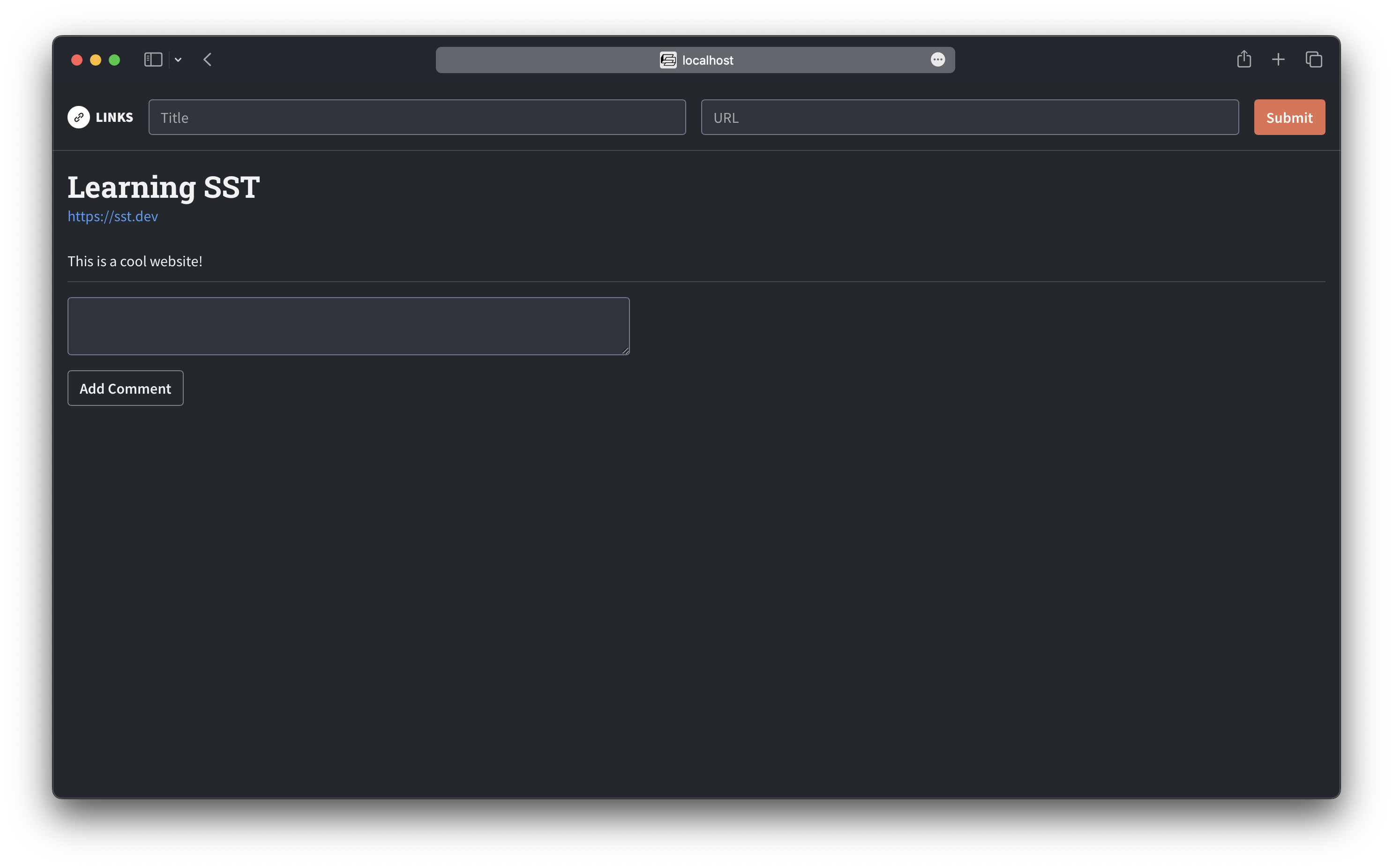
You'll notice it gets rendered right away. And the button shows a little loading spinner while the request is being made.
Auto refetching queries
If you've been following along closely, you might've noticed something interesting. We aren't doing anything special to render the newly added comment!
The addComment mutation returns the type Comment. Recall that we told Urql that this Comment type has been cached as a part of the article query.
const context = useMemo(() => ({ additionalTypenames: ["Comment"] }), []);
const [article] = useTypedQuery({
...
So it'll refetch this query in the background and the useTypedQuery hook will re-render the component.
Urql also sets the article.stale flag to true while refetching. We use this flag to display the loading spinner on our button.
<Button
type="submit"
variant="secondary"
className={styles.button}
loading={result.fetching || article.stale}
>
Add Comment
</Button>
This allows us to show the loading spinner while the comment is being posted, and while the comments are refetched.
Behind the scenes
The addComment mutation returns an object with __typename, Comment. If you inspect the network requests, it'll look something like this.
{
"data": {
"addComment": {
"id": "01GB6C5DK6YBDDYE9CSZGF8DN4",
"__typename": "Comment"
}
}
}
We als tell Urql that our article query contains the type Comments by passing in the additionalTypenames as a context.
const context = useMemo(() => ({ additionalTypenames: ["Comment"] }), []);
Recall that we need to do this because initially the article query might not have any comments. So it won't be able to rely on the __typename that's returned.
Now when Urql sees a mutation that affects the Comment type, it'll look for all the queries on the page that contain that type and refetch them in the background.
Our app is now ready to be shipped! So let's deploy it to production!