Breakpoint Debugging
We now have our entire app; frontend and backend running locally. Let's see what it's like to debug it.
Set a breakpoint
Open packages/core/src/article.ts and set a breakpoint in the list function.
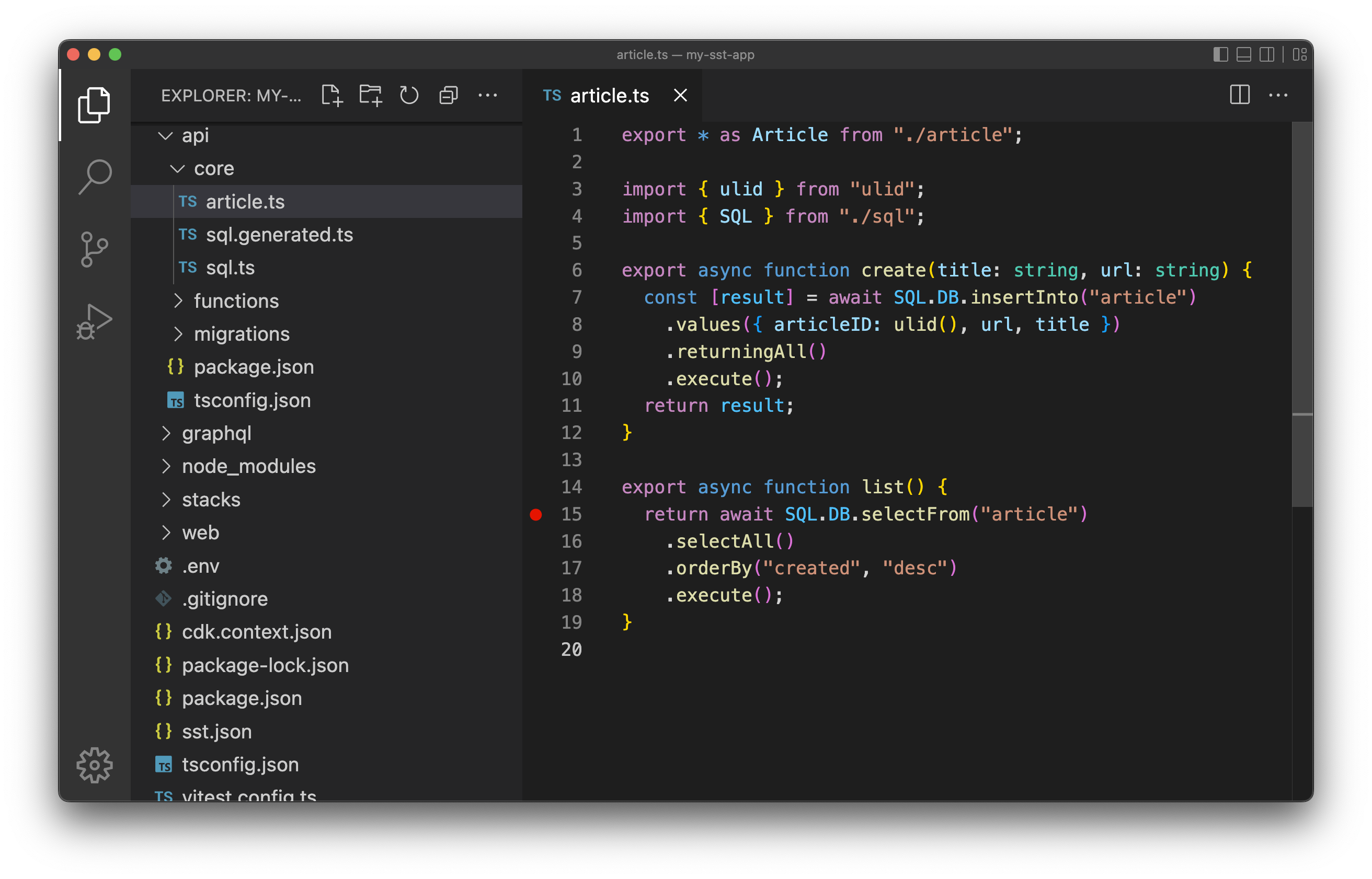
The list domain function is called by our GraphQL API to get the list of all the articles that've been submitted. So it'll get run when we load our app homepage.
We currently have sst dev running in our terminal. Let's switch over to debugging through VS Code.
Run and debug
First, stop the sst dev CLI.
Then select the Run and Debug tab in the top left menu in VS Code, and click Start Debugging at the top.
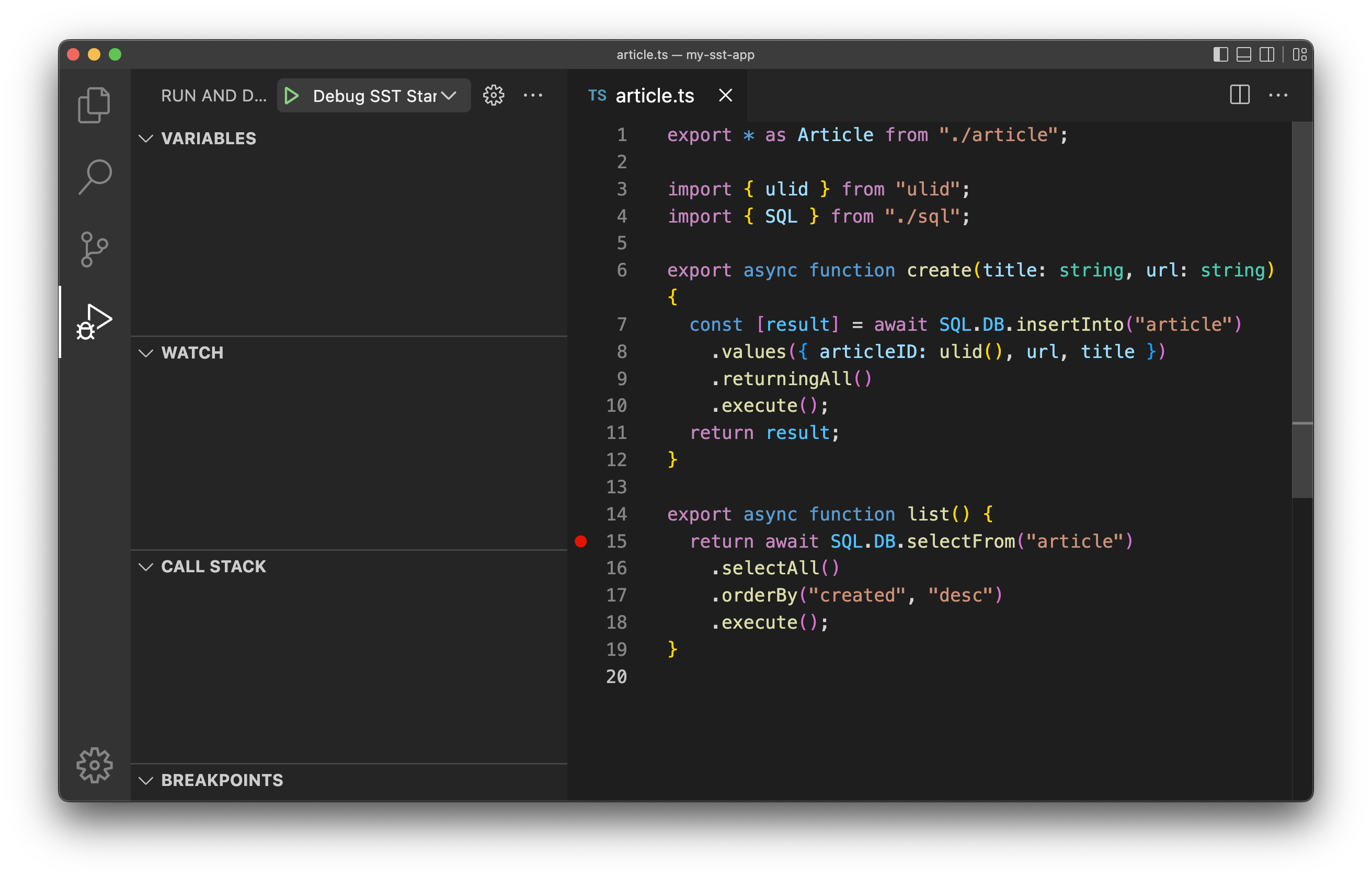
Go back to our frontend and refresh the homepage. You should see it hit our breakpoint.
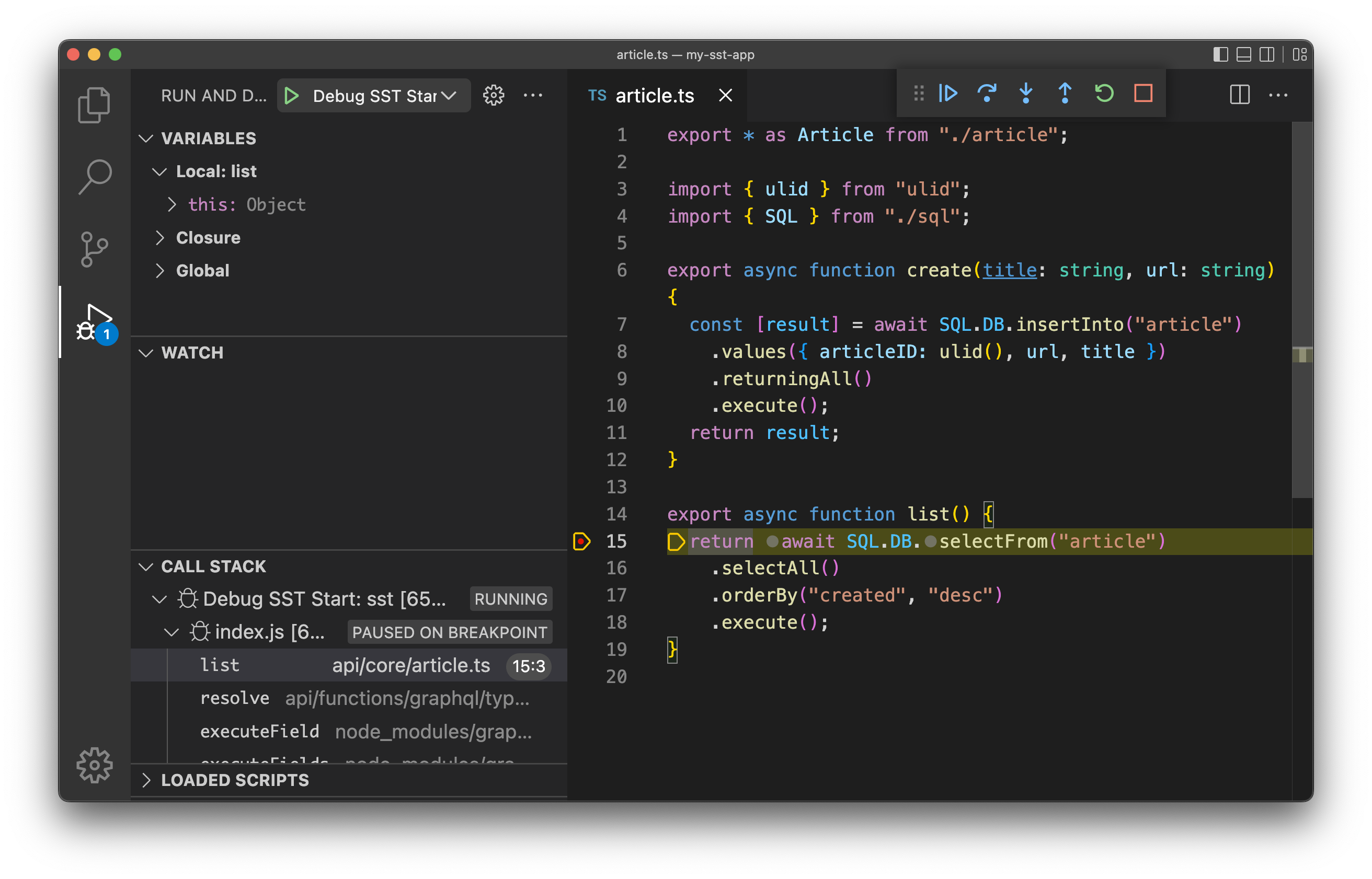
Now you can browse the values of the variables in our code. You can also inspect the call stack leading up to the function call.
info
Breakpoints show you the real AWS Lambda function event.
Continue execution
Once you are done debugging, hit Continue to resume the execution.
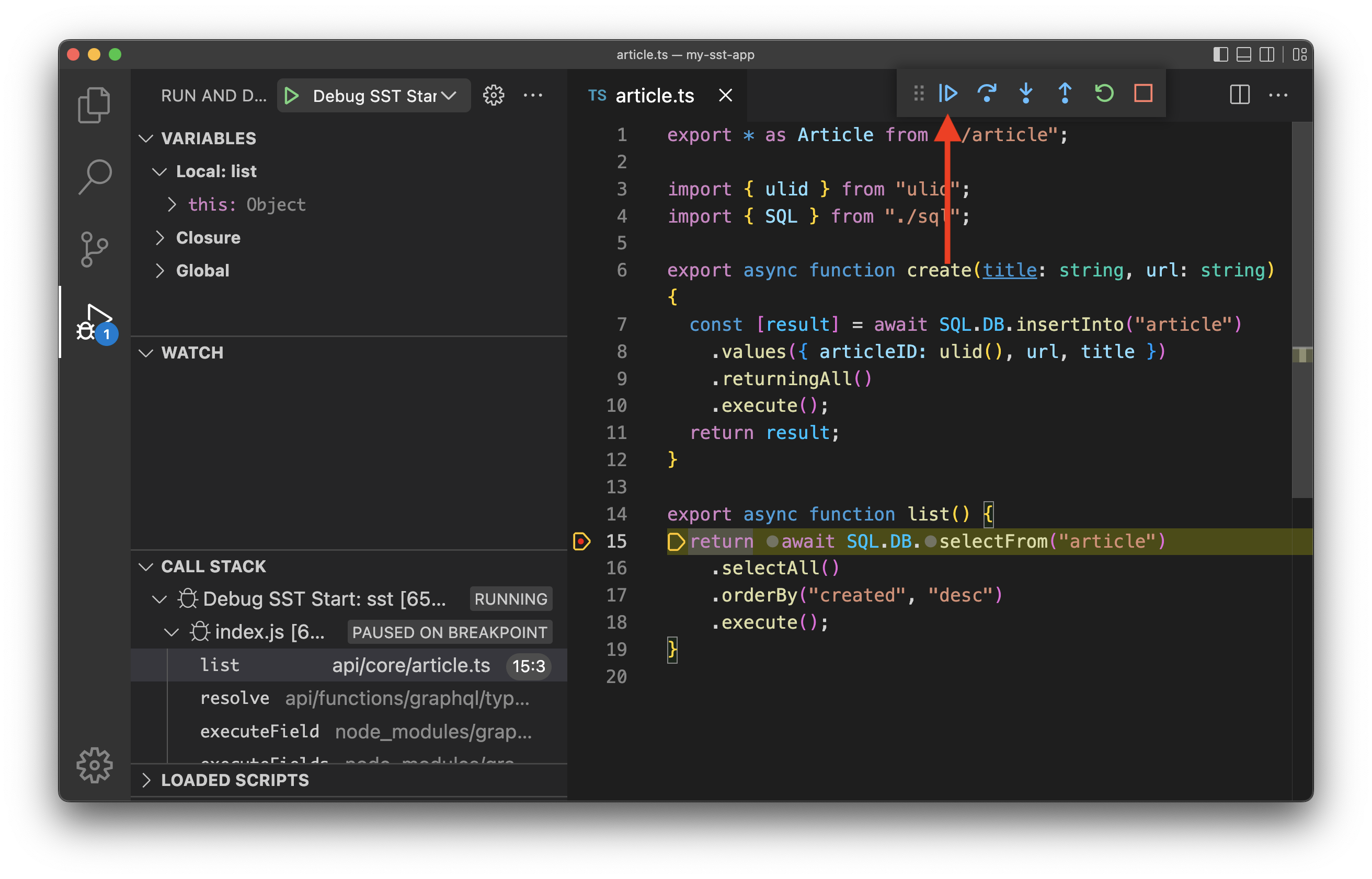
Now you have a good feel for SST's local development environment. Let's start working on our app!