Create a Standalone SST App
Take SST for a spin and create your first project.
Prerequisites
You'll need at least Node.js 18 and npm 7. You also need to have an AWS account and AWS credentials configured locally.
tip
If you are new to SST, we recommend you start with our latest version instead. Learn more about Ion.
1. Create a new app
Create a new SST app.
- npm
- yarn
- pnpm
npx create-sst@latest my-sst-app
yarn create sst my-sst-app
pnpm create sst my-sst-app
Start your local dev environment.
- npm
- yarn
- pnpm
npx sst dev
yarn sst dev
pnpm sst dev
This will give you an API endpoint like — https://m69caok4q0.execute-api.us-east-1.amazonaws.com.
2. Edit the API
Let's make a change to our API. Replace the following in packages/functions/src/lambda.ts.
export const handler = ApiHandler(async (_evt) => {
return {
- body: `Hello world. The time is ${new Date().toISOString()}`,
+ statusCode: 200,
+ body: `Hi from SST ${new Date().toISOString()}`,
};
});
Now if you hit your API again, you should see the new message!
3. Add a frontend
Let's now add a frontend to our app.
Create a new Vite React app
Run the following in packages/ and name your project web.
- npm
- yarn
- pnpm
npm create vite@latest
yarn create vite
pnpm create vite
Add it to your stacks and link the API to it.
const web = new StaticSite(stack, "web", {
path: "packages/web",
buildOutput: "dist",
buildCommand: "npm run build",
environment: {
VITE_APP_API_URL: api.url,
},
});
Call your API
Start Vite locally and bind SST to it by running in packages/web.
- npm
- yarn
- pnpm
npx sst bind vite
yarn sst bind vite
pnpm sst bind vite
Make a call to the API in your React app. Replace the App component in src/App.tsx.
function App() {
const [message, setMessage] = useState("Hi 👋");
function onClick() {
fetch(import.meta.env.VITE_APP_API_URL)
.then((response) => response.text())
.then(setMessage);
}
return (
<div className="App">
<div className="card">
<button onClick={onClick}>
Message is "<i>{message}</i>"
</button>
</div>
</div>
);
}
4. Deploy to prod
Let's end with deploying our app to production.
- npm
- yarn
- pnpm
npx sst deploy --stage prod
yarn sst deploy --stage prod
pnpm sst deploy --stage prod
info
View the source for this example on GitHub.
5. Manage in prod
You can use the SST Console to view logs and issues in prod. Create a free account and connect it to AWS.
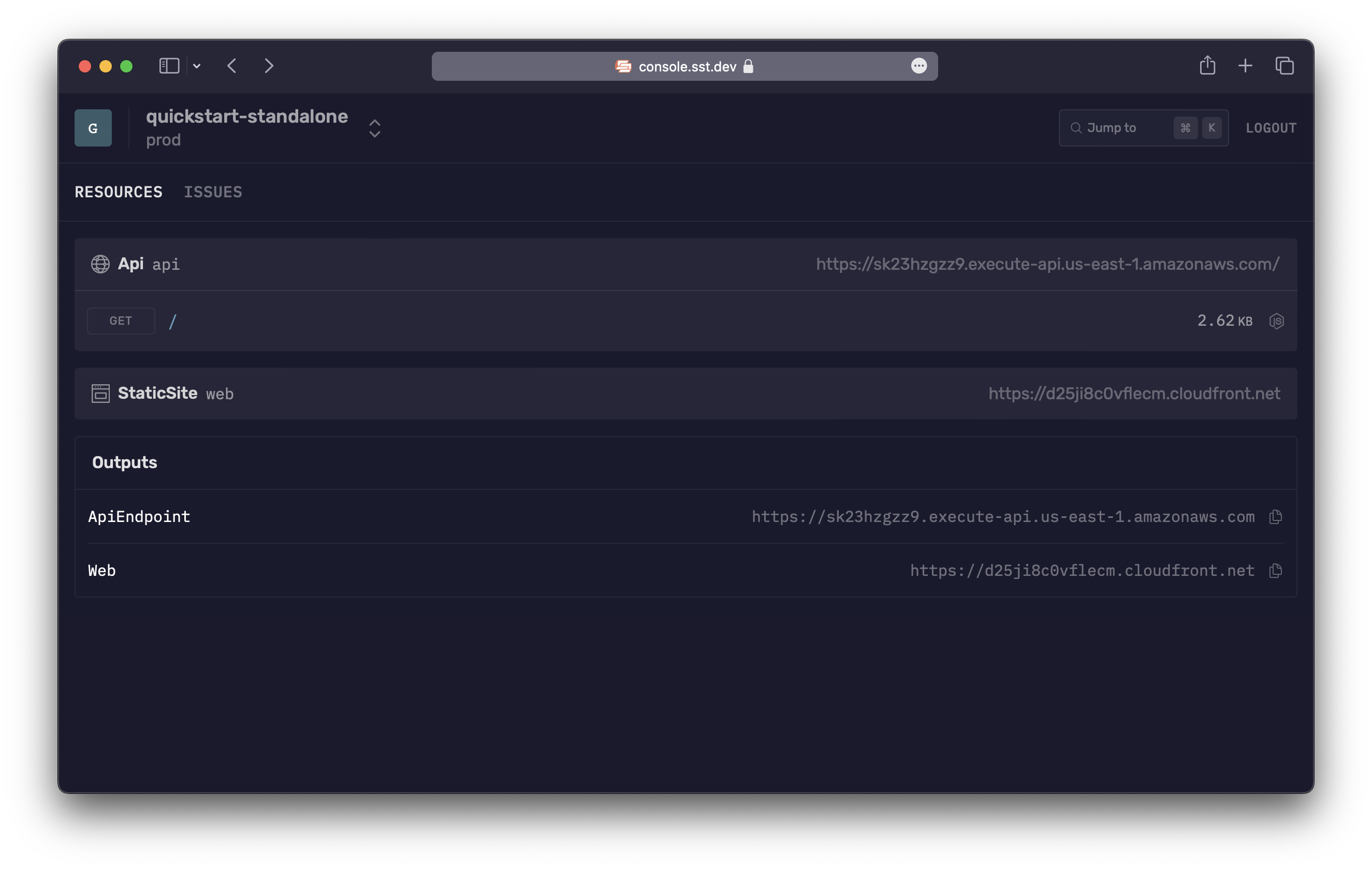
Next steps
- Learn more about SST
Api— Add an API to your appStaticSite— Deploy a static site to AWS- Live Lambda Dev — SST's local dev environment
- Resource Binding — Typesafe access to your resources
- Ready to dive into the details of SST? Check out our guide.