Long Running Jobs
Run functions for longer than Lambda's 15 minute time limit.
Overview
Sometimes you might want to run some code for longer than the 15 minute Lambda limit. But you might not want to manage a container just for that. For example, tasks related to video processing, ETL, and ML.
SST makes it easy to do this with the Job construct.
- Define a new
Jobconstruct in your stacks - Create a (long running) function for the job
- Invoke the job from your frontend or API
Let's look at it in detail.
Get started
Start by creating a new SST + Next.js app by running the following command in your terminal. We are using Next.js for this example but you can use your favorite frontend.
npx create-sst@two --template standard/nextjs
Create a job
Let's start by adding a job to our app.
const job = new Job(stack, "factorial", {
handler: "packages/functions/src/job.handler",
});
Make sure to import the Job construct.
- import { StackContext, NextjsSite } from "sst/constructs";
+ import { Job, StackContext, NextjsSite } from "sst/constructs";
Bind the job
After adding the job, bind your Next.js app to it.
const site = new NextjsSite(stack, "site", {
path: "packages/web",
+ bind: [job],
});
This allows us to invoke the job in our Next.js app.
Add the job handler
Now let's add our long running function. In this example we'll simply return the factorial of a given number. It'll take a "payload" (input) and compute the factorial.
Define the payload type
Let's define the type for the payload.
import { JobHandler } from "sst/node/job";
declare module "sst/node/job" {
export interface JobTypes {
factorial: {
num: number;
};
}
}
Define the function
Add the handler function
export const handler = JobHandler("factorial", async (payload) => {
let result = 1;
for (let i = 2; i <= payload.num; i++) {
result = result * i;
}
console.log(`Factorial of ${payload.num} is ${result}`);
});
Invoke the job
We can invoke the job in our Next.js app. Here we'll invoke it when we call our API. This is useful for cases when you want to return to the user right away but trigger the a long running job in the background.
export default async function handler(
req: NextApiRequest,
res: NextApiResponse
) {
const { jobId } = await Job.factorial.run({
payload: {
num: 10,
},
});
res.status(200).send("Job started!");
}
Now if you hit the API in your browser, you'll see the factorial printed in the sst dev terminal.
Cancel the job
Finally, to cancel a running job, use the cancel function and pass in the jobId returned from the run function.
await Job.factorial.cancel(jobId);
How it works
Let's look at how Job works. It uses a few resources behind the scenes:
- An AWS CodeBuild project that runs the handler function inside a docker container.
- An invoker Lambda function that triggers the CodeBuild project.
Runtime environment
The job function runs inside a docker container, using the official aws-lambda-nodejs Node.js 18 container image. This image is similar to the AWS Lambda execution environment.
Jobs currently only support Node.js runtimes, and they are always bundled by esbuild with the esm format. If you are interested in other runtimes, talk to us on Discord.
You can optionally configure the memory size and the timeout for the job.
const job = new Job(stack, "factorial", {
handler: "packages/functions/src/job.handler",
timeout: "1 hour",
memorySize: "7GB",
});
See a full list of memory size and timeout configurations.
Binding resources
Similar to Functions, you can use the bind fields to pass other resources to your job, and reference them at runtime.
const table = new Table(stack, "table", { /* ... */ });
new Job (stack, "factorial", {
bind: [table], // bind table to job
handler: "packages/functions/src/job.handler",
});
sst deploy
Calling
new Job()creates the above resources.When binding to the frontend, API, or any other function. The function is granted the IAM permission to invoke the invoker Lambda function. The invoker Lambda's function name is also passed into the original function as a Lambda environment variable,
SST_Job_functionName_factorial.At runtime, when running the job:
await Job.factorial.run({
payload: {
num: 100,
},
});Job.factorial.rungets the name of the invoker function fromprocess.env.SST_Job_functionName_factorial, and invokes the function with the payload.The invoker function then triggers the CodeBuild job. The function payload is JSON stringified and passed to the CodeBuild job as environment variable,
SST_PAYLOAD.Finally, the CodeBuild job decodes
process.env.SST_PAYLOAD, and runs the job handler with the decoded payload in a Lambda execution environment.
sst dev
On sst dev, the invoker function is replaced with a stub function. The stub function sends the request to your local machine, and the local version of the job function is executed. This is similar to how Live Lambda Development works for a Function.
info
Your locally invoked job has the same IAM permissions as the deployed CodeBuild job.
SST Console
The job can be found in the console under the Functions tab. And you can manually invoke the job.
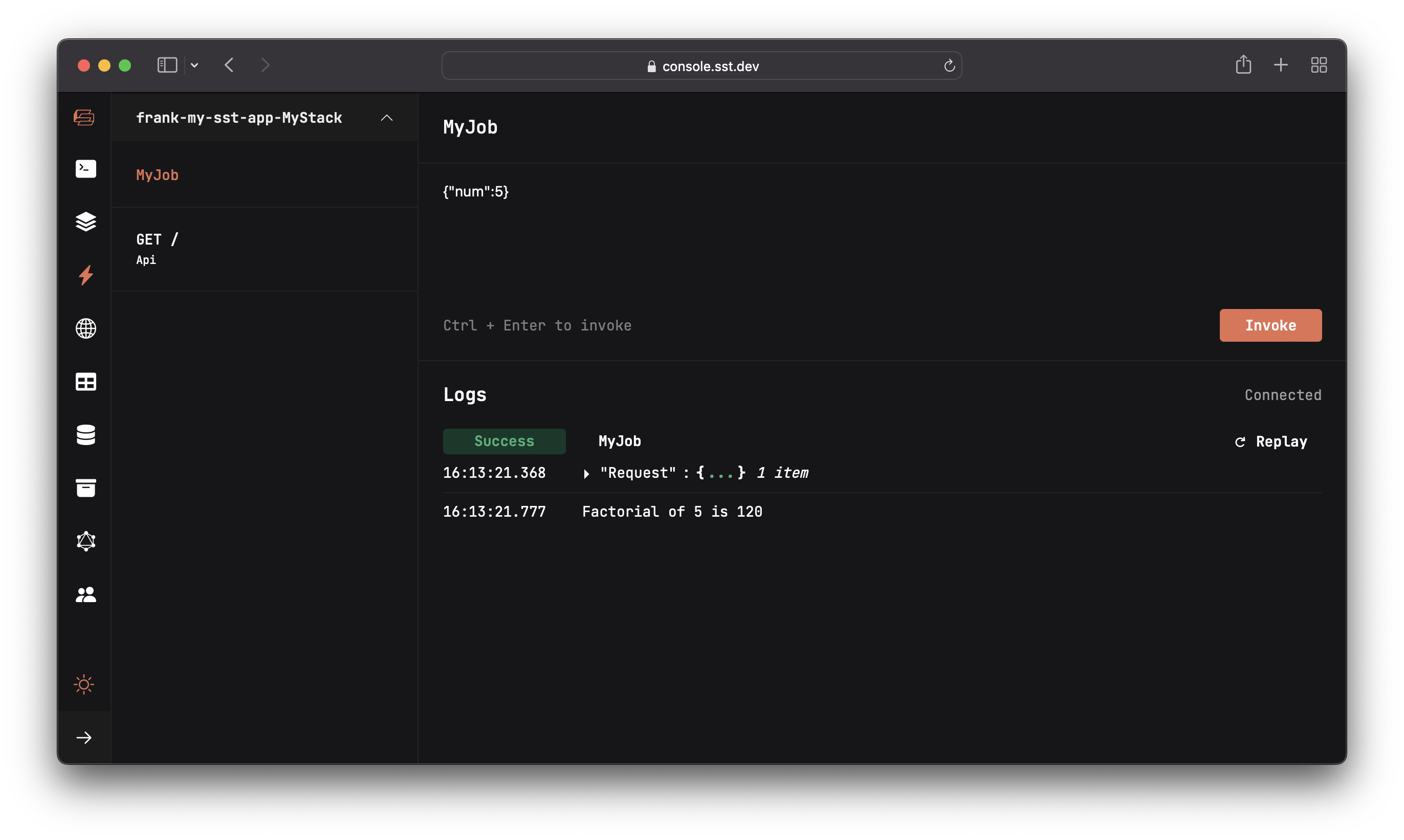
Here we are passing in {"num":5} as the payload for the job.
Typesafe payload
In our example, we defined the job type in packages/functions/src/job.ts.
export interface JobTypes {
factorial: {
num: number;
};
}
This is being used in two places to ensure typesafety.
When running the job, the payload is validated against the job type.
await Job.factorial.run({
payload: {
num: 100,
},
});And, when defining the
JobHandler, thepayloadargument is automatically typed. Your editor can also autocompletepayload.numfor you, and reports a type error if an undefined field is accessed by mistake.export const handler = JobHandler("factorial", async (payload) => {
// Editor can autocomplete "num"
console.log(payload.num);
// Editor shows a type error
console.log(payload.foo);
});
FAQ
Here are some frequently asked questions about Job.
How much does it cost to use Job?
CodeBuild has a free tier of 100 build minutes per month. After that, you are charged per build minute. You can find the full pricing here — https://aws.amazon.com/codebuild/pricing/. The general1 instance types are used.
When should I use Job vs Function?
Job is a good fit for running functions that takes longer than 15 minutes, such as
- ML jobs
- ETL jobs
- Video processing
Note that, Jobs have a much longer cold start time. When a job starts up, CodeBuild has to download the docker image before running the code. This process can take around 30 seconds. Job is not a good choice if you are looking to run something right away.
Is Job a good fit for batch jobs?
There are a few AWS services that can help you schedule running batch jobs: AWS Batch and Step Functions, etc.
Setting up AWS Batch and Step Functions requires using multiple AWS services, and requires more experience to wire up all the moving parts.
For one off jobs, where you just want to run something longer than 15 minutes, use Job. And if you need to run certain jobs on a regular basis, you can explore the above options.
Why CodeBuild instead of Fargate?
We evaluated both CodeBuild and ECS Fargate as the backing service for Job.
Both services are similar in the way that they can run code inside a docker container environment. We decided to go with CodeBuild because:
- It can be deployed without a VPC
- It offers a free tier of 100 build minutes per month (for the general1.small instance type, general1.medium and general1.large aren't included in the free-tier)
- A CodeBuild project is a single AWS resource, and is much faster to deploy
As we collect more feedback on the usage, we are open to switching to using Fargate. When we do, it will be a seamless switch as the implementation details are not exposed.